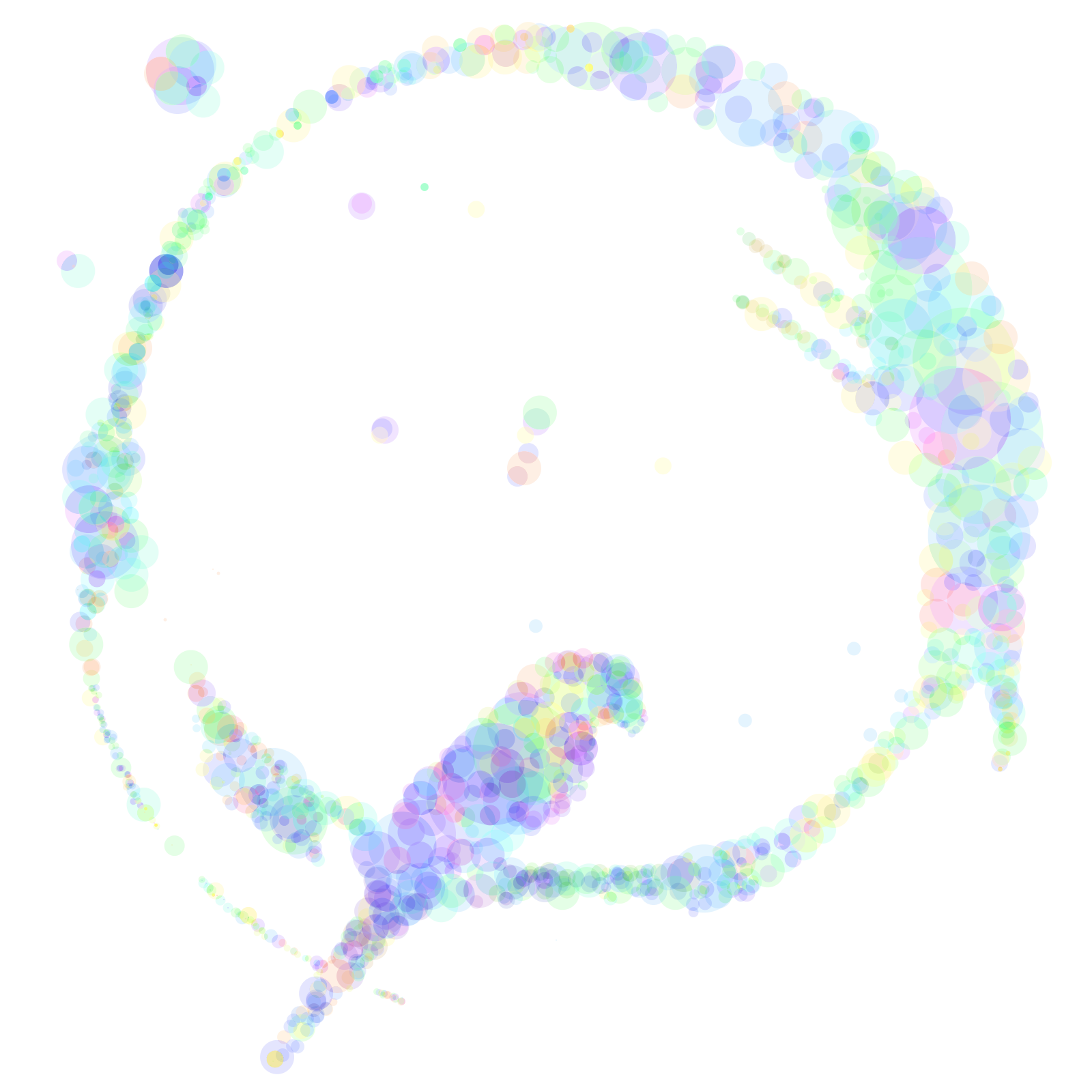티스토리 뷰
Xcode 13.4 에러 : Command PhaseScriptExecution failed with a nonzero exit code
Larooly 2023. 4. 6. 11:07https://github.com/CocoaPods/CocoaPods/issues/11808#issuecomment-1480802886
Upgrade from Xcode 14.2 to 14.3 rsync: link_stat failed: No such file or directory (2) for pods that were working earlier. ·
I've read and understood the CONTRIBUTING guidelines and have done my best effort to follow. Report What did you do? Archive an iOS app on Xcode Version 14.3 beta 2 (14E5207e) What did you expect t...
github.com
네 이제 놀랍지도 않네요.
Xcode 14.3 업데이트 후에 Archive 하려니까 등장해 주셨고요.
에러
Command PhaseScriptExecution failed with a nonzero exit code

다행히(?) 방법은 여러 외국인 분들이 찾아 주셨습니다.
1. Xcode 하단에 "frameworks"를 검색해주세요.

2. Pods-ProjectName-frameworks 파일로 이동해서 아래 부분을 바꿔주세요.
source="$(readlink "${source}")"위 부분을 찾아서 아래처럼 바꿔주세요.
source="$(readlink -f "${source}")"
이것때문에 순간 엄청 식겁했는데
다행히 저는 이 방법을 사용하니 해결되었습니다.
그 외 다른 방법도 위 링크에 있으니 참고하시면
좋을것같습니다.
오늘도 파이팅입니다~
'iOS개발 > 기타' 카테고리의 다른 글
| Xcode widget [NSConcreteFileHandle fileDescriptor]: No such file or directory (0) | 2023.04.25 |
|---|---|
| Xcode Widget error Failed to show Widget 고치기 (0) | 2023.04.19 |
| Xcode 14.3 File not found: libarclite_iphonesimulator.a 에러 (0) | 2023.04.03 |
| 앱스토어 번들ID가 안보일때 등록 방법 (Identifier 등록) (0) | 2023.03.28 |
| Xcode 에러 Library not found for -lrealm-monorepo (0) | 2023.02.09 |