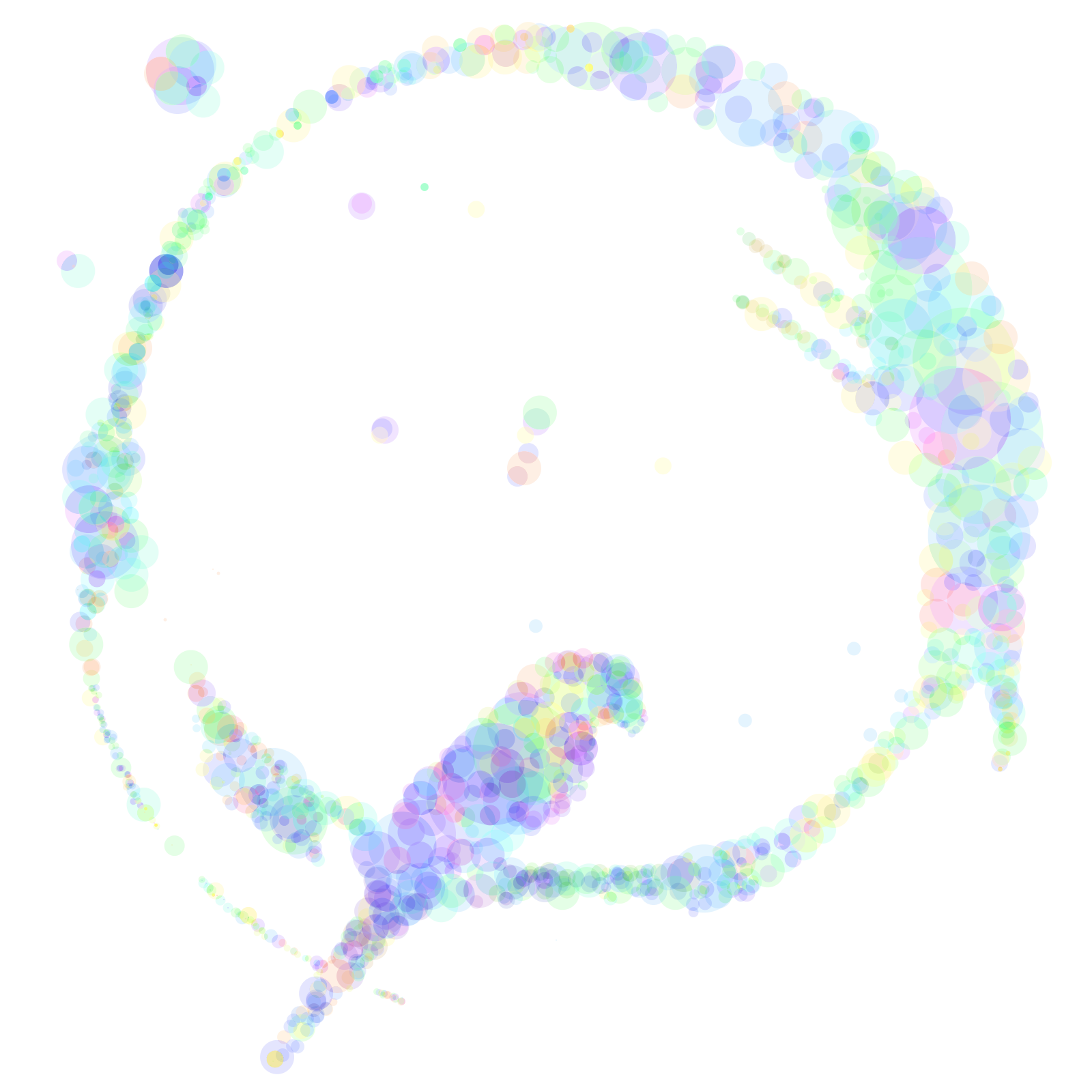티스토리 뷰
* 해당글은 GitHub 에 올린 것을 옮긴것이기 때문에 별도의 설명이 없습니다.
* 전체를 보고 싶으신 분들은 아래 링크를 참고해주시길 바랍니다.
https://github.com/larooly/StopWatch_iOS
GitHub - larooly/StopWatch_iOS: iOS simple Stopwatch
iOS simple Stopwatch. Contribute to larooly/StopWatch_iOS development by creating an account on GitHub.
github.com

ViewController.h
#import <UIKit/UIKit.h>
@interface ViewController : UIViewController
{
NSTimer *timer;
BOOL runnig;
int count;
}
@property (weak, nonatomic) IBOutlet UILabel *timerLabel;
@property (weak, nonatomic) IBOutlet UIButton *resetBtn;
@property (weak, nonatomic) IBOutlet UIButton *startBtn;
- (IBAction)startBtnPushed:(id)sender;
- (IBAction)resetBtnPushed:(id)sender;
-(void)updateTimer;
@endViewController.m
#import "ViewController.h"
@interface ViewController ()
@end
@implementation ViewController
@synthesize timerLabel,startBtn,resetBtn;
- (void)viewDidLoad {
[super viewDidLoad];
// Do any additional setup after loading the view.
runnig =NO;
count=0;
timerLabel.text=@"00:00.00";
startBtn.layer.cornerRadius=45;
resetBtn.layer.cornerRadius=45;
}
- (IBAction)resetBtnPushed:(id)sender {
[self stoptimer];
count=0;
timerLabel.text = @"00:00.00";
}
- (IBAction)startBtnPushed:(id)sender {
if(runnig==NO){
runnig=YES;
[startBtn setTitle:@"STOP" forState:UIControlStateNormal];
if(timer ==nil){
timer = [NSTimer scheduledTimerWithTimeInterval:0.01 target:self selector:@selector(updateTimer) userInfo:nil repeats:YES];
}
}else{
[self stoptimer];
}
}
-(void)stoptimer{
runnig=NO;
[timer invalidate];
timer = nil;
[startBtn setTitle:@"START" forState:UIControlStateNormal];
}
-(void)updateTimer{
count++;
int min= floor(count/100/60);
int sec = floor(count/100);
int mSec = count%100;
if(sec>=60){
sec=sec%60;
}
timerLabel.text=[NSString stringWithFormat:@"%02d:%02d.%02d",min,sec,mSec];
}
@end'기타 개발 > Objective C (iOS)' 카테고리의 다른 글
| sprintf is deprecated 경고 대응 (0) | 2024.06.27 |
|---|---|
| Objective C 로 그림판 만들었던 것(GitHub) (0) | 2022.12.09 |