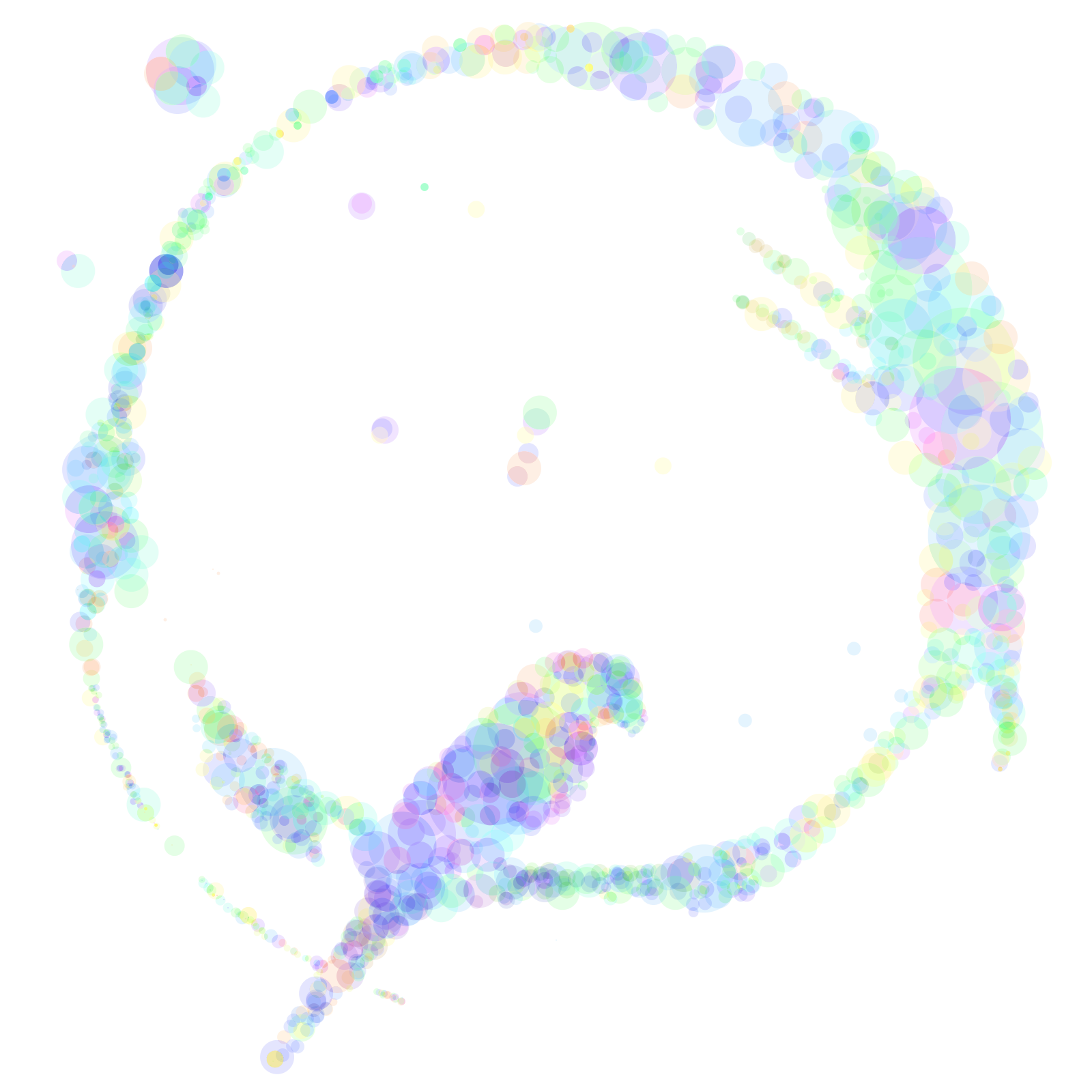티스토리 뷰
원래는 좀 연습을 하고 내용을 정리해서 올리려 했으나
온갖 버그가 다 튀어나와서 난리난 덕분에
나중에 Realm 사용 방법을 올리도록 하겠습니다.
이번 포스트는 오직 Bundle쪽 설치만 다룹니다. (사용 방법X, 설명X)
그래서 무슨 버그였냐고요?
Didn't find class ... on path: DexPathList[[....]]

고치긴 했는데 정확히 어느 부분 덕에 고친건지
저도 모르는 관계로 일단 통으로 올려드립니다.
(나중에 시간 여유 생기면 정리할께요.)
보시고 차이점(?)을 비교하시면 고치실 수 있을꺼에요
build.gradle(ProjectName)
buildscript {
dependencies {
classpath 'io.realm:realm-gradle-plugin:10.8.0'
}
}
plugins {
id 'com.android.application' version '7.4.1' apply false
id 'com.android.library' version '7.4.1' apply false
id 'org.jetbrains.kotlin.android' version '1.7.20' apply false
}
build.gradle(:app)
plugins {
id 'com.android.application'
id 'org.jetbrains.kotlin.android'
id 'kotlin-kapt'
id 'realm-android'
}
android {
namespace 'com.example.mywalkproject'
compileSdk 32
defaultConfig {
applicationId "com.example.mywalkproject"
minSdk 26
targetSdk 32
versionCode 1
versionName "1.0"
testInstrumentationRunner "androidx.test.runner.AndroidJUnitRunner"
}
buildTypes {
release {
minifyEnabled false
proguardFiles getDefaultProguardFile('proguard-android-optimize.txt'), 'proguard-rules.pro'
}
}
compileOptions {
sourceCompatibility JavaVersion.VERSION_1_8
targetCompatibility JavaVersion.VERSION_1_8
}
kotlinOptions {
jvmTarget = '1.8'
}
}
dependencies {
implementation 'androidx.core:core-ktx:1.7.0'
implementation 'androidx.appcompat:appcompat:1.4.1'
implementation 'com.google.android.material:material:1.5.0'
implementation 'androidx.constraintlayout:constraintlayout:2.1.3'
implementation 'com.android.support:multidex:1.0.3'
testImplementation 'junit:junit:4.13.2'
androidTestImplementation 'androidx.test.ext:junit:1.1.3'
androidTestImplementation 'androidx.test.espresso:espresso-core:3.4.0'
}MyApplication.kt
class MyApplication : MultiDexApplication() {//선언
override fun onCreate() {
super.onCreate()
Realm.init(this)
val config : RealmConfiguration = RealmConfiguration.Builder()
.name("walk_calendar.realm")
.deleteRealmIfMigrationNeeded()
.build()
Realm.setDefaultConfiguration(config)
}
}AndroidManifest.xml
// 아까 만든 class 적용
<application
android:name=".MyApplication"
저도 여러가지 시도를 하던중 고쳐진 거라
아직 정확히 어느 부분때문에 고쳐진건지 모르겠어요...
하지만 혹시라도 저처럼 해메시는 분들이 있다면 참고하시라고 올려봅니다.
나중에 시간여유가 생기면 다시 정리하겠습니다.
오늘도 파이팅입니다.
'Android 연습 > 기타' 카테고리의 다른 글
| 안드로이드 에러 : Execution failed for task ':app:checkDebugDuplicateClasses' (0) | 2023.04.13 |
|---|---|
| Android Studio Your build is currently configured to use 에러 (0) | 2023.02.23 |
| Android Studio 빌드 오류 TaskExecutionException (0) | 2023.01.19 |
| AndroidStudio 가상머신(Emulator) 화면 캡쳐/녹화하기 (0) | 2022.12.21 |
| Android Studio Apk 만들고 사용해보기 (0) | 2022.12.21 |
댓글