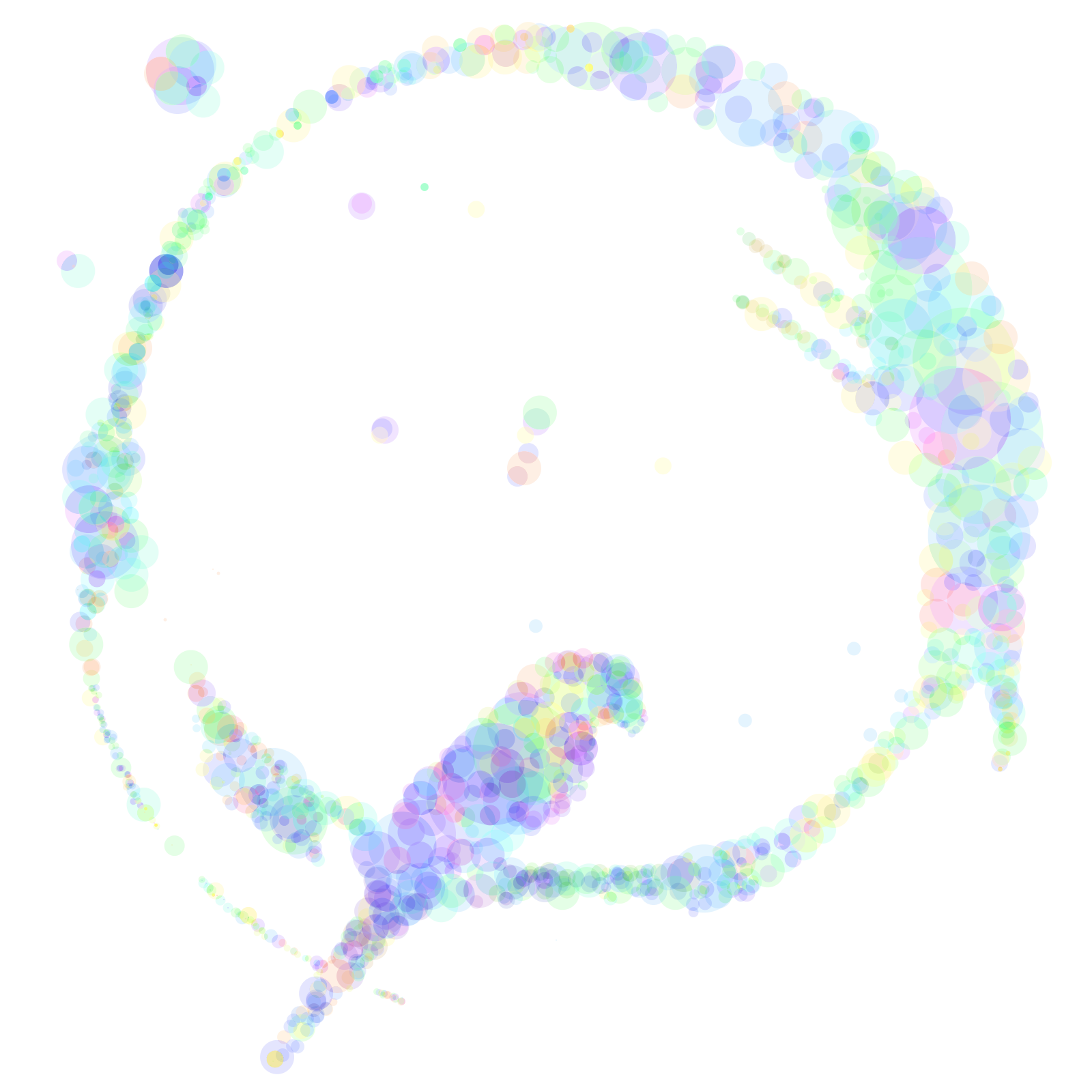티스토리 뷰
2022.11.03 - [iOS개발/Swift 기본] - Swift 알림창(UIAlertController) 띄우기
Swift 알림창(UIAlertController) 띄우기
안녕하세요. 이번엔 간단한 기본 기능이지만 많이 쓰이는 알림창을 알아볼까합니다. 사실 방법 자체는 어려운게 아닌데 자주 까먹게 되더라고요. 일단 알림창이 뭔지 모르시는 분들을 위하여
world-of-larooly.tistory.com
이번 글은 해당 글의 다음 버전이라 생각하시면 될 것 같아요.
만약 창에 자신이 원하는 폰트를 적용하고 싶으신 분들을 위해
코드를 만들어 놓았는데 저도 쓸겸 겸사겸사 올립니다.
(참고로 버튼영역은 폰트 안바뀝니다!)

*폰트의 경우에는 본인이 원하시는 폰트로 바꾸어 사용해주세요!*
func showCustomAlert(view:UIViewController,title : String ,text : String) {
let alert = UIAlertController(title: "", message: "", preferredStyle: .alert)
let titleAttributes = [NSAttributedString.Key.font: UIFont(name: "GangwonEduSaeeum-OTFMedium", size: 32)!, NSAttributedString.Key.foregroundColor: UIColor.blue]
let titleString = NSAttributedString(string: title, attributes: titleAttributes)
let messageAttributes = [NSAttributedString.Key.font: UIFont(name: "GangwonEduSaeeum-OTFMedium", size: 24)!, NSAttributedString.Key.foregroundColor: UIColor.black]
let messageString = NSAttributedString(string: text, attributes: messageAttributes)
alert.setValue(titleString, forKey: "attributedTitle")
alert.setValue(messageString, forKey: "attributedMessage")
let cancelAction = UIAlertAction(title: "확인", style: .cancel, handler: nil)
cancelAction.setValue(UIColor.red, forKey: "titleTextColor")
alert.addAction(cancelAction)
view.present(alert, animated: true, completion: nil)
}사용법은 아래와 같습니다.
showCustomAlert(view: self, title: "제목", text: "내용입니다.")* 글씨 적용시 주의사항
만약 본인이 설정하신 폰트가 잘 안나오시면 이름을 한번 확인해주세요.
일반적으로 아래처럼 쓰실텐데
UIFont(name: "GangwonEduSaeeum-OTFMedium", size: 32)이때 이름을 무얼쓸지 잘 모르시는 분들은 스토리보드로 가셔서 적혀있는 이름을 한번 확인해주세요.

저거 파일이름이랑 약간 다르게 생긴 경우가 있어서 한번 확인하시는 걸 추천드립니다.
그럼 오늘도 파이팅입니다.
'iOS개발 > Swift 기본' 카테고리의 다른 글
| Swift UserDefaults 로 Struct 저장 샘플(only code) (0) | 2023.03.31 |
|---|---|
| Swift Scrollview AutoScroll 만들기 (0) | 2023.03.14 |
| Swift Side Menu UI 만들기 (with Code) (0) | 2023.02.06 |
| Swift safeArea 의미와 safeAreaInsets 구하기 (0) | 2023.02.02 |
| Swift 원형(Circle) progress 를 만들어보자 (0) | 2023.02.01 |
댓글